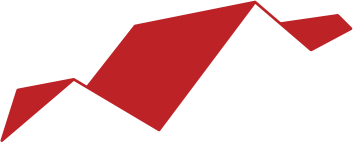The AUCSA Calendar is now featured on the homepage of the AUCSA website (https://aucsa.nl/), and is a super handy tool; be it for promotional purposes or to check whether other committees are hosting an event on the same day as yours, or to see how many people are coming to your event!
Before planning an event, always check the AUCSA Calendar to make sure you do not interfere with other committee’s events. Also note that a committee event cannot be scheduled in the AUCSA Calendar if the (preliminary) budget for this event has not yet been approved.
When a committee organizes an event, it is mandatory for a committee to make sure this event is scheduled in the AUCSA Calendar at least the Wednesday before the week in which the event takes place. This is to make sure that the committee has enough time to promote the event, to avoid as many clashes as possible, and to make sure your event is in the Weekly Newsletter correctly. To get your event on the AUCSA calendar, fill in the details in the automatic response form on the website.
Event Submission Link: https://aucsa.nl/event-submission/
Information that you can add to your event are amongst others:
- Name of the event
- Date, Time, Place
- A link to buy tickets
- Description
- Event poster or picture (landscape format)
After you have filled out the event submission form, your CAO will publish it on the website after it is approved by the Board. So if it has not been published yet, contact your CAO.